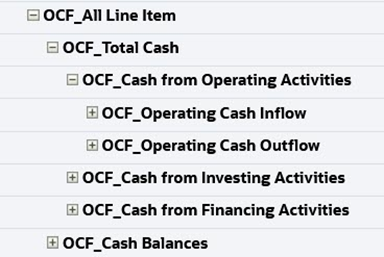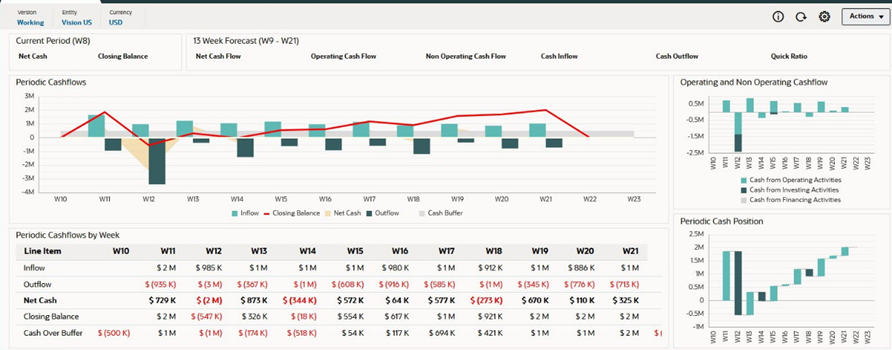Scheduling Jobs in FCCS
You can schedule when to run jobs (now or at a future time) and how often (once, daily, weekly, monthly, and yearly).
To schedule jobs:
- On the Home page, click Application.
- Click Jobs.
- Click Schedule Jobs.
- On the Schedule Job page, General tab, select the type of job:
Rules—Launches a business rule. The Business Rules page lists the business rules that were created for the application.
Import Data—Performs a data import operation that was saved as a job.
Import Metadata—Performs a metadata import operation that was saved as a job.
Export Data—Performs a data export operation that was saved as a job.
Export Metadata—Performs a metadata export operation that was saved as a job.
Refresh Database—Refreshes the application database.
Invalid Intersection Reports—Runs a report that shows where data exists at invalid intersections.
Restructure Cube—From Cube, select the cube to restructure. Performs a full restructure of a Block Storage cube (BSO) to eliminate or reduce fragmentation. This will also remove empty blocks. It is not applicable for an Aggregate Storage cube (ASO).
Import Journal—Performs a journal import operation.
Import Journal Template—Performs a journal template import operation.
Export Journal—Performs a journal export operation.
Export Journal Template—Performs a journal template export operation.
Run Intercompany Report—Runs an Intercompany Report.
Run Consolidation Trail Report—Runs a Consolidation Trail Report.
Administration Mode—Changes the login level for an application. If you select Administrators, all non-administrative users will be logged off from the application after job execution. To restore access to an application for all users, select All users.
Execute Bursting Definition—Runs a saved bursting definition for Reports. You can run a single report or book for more than one member of a single dimension for one data source, and publish a PDF output for each member. See the "About Bursting" section in Designing with Reports for Oracle Enterprise Performance Management Cloud.
Import Invalid Intersections—Performs an Invalid Intersection import operation.
Export Invalid Intersections—Performs an Invalid Intersection export operation.
Integration Pipeline—Runs a Pipeline definition. This job supports running a Pipeline based on the parameters and variables that were defined for the Pipeline in the Data Integration user interface; for example, Start Period and Import Mode.
Select when to run the job:
Run Now
Schedule starting from, and then select the date, time, and time zone.
To prevent automatic backup from failing due to certain jobs running during daily maintenance, EPM Cloud disallows certain jobs from starting while the daily maintenance process is running. If the system prevents a job from starting, the reason will be stated in the Job Details. If you've enabled email notifications for the Job Console, you'll receive an email notification when a job does not start. If you have a job that is scheduled to start during the daily maintenance process, it is recommended that you reschedule your job to start outside of the daily maintenance window.Note:
- Enter a Name for the job; for example,
MyWeeklyCubeRefresh.In the job listing in the Jobs console, the name that you enter displays along with a system-generated job name; for example,
MyWeeklyCubeRefresh: Refresh Database. - For Recurrence pattern, select how often to run the job:
Run Once
Daily
Weekly
Monthly
Yearly
- Optional: To enter an end date, click the End Date checkbox, and then select the date and time.
- Click Next to continue.
- The Job Details page lists the operations that were saved as a job. Select a job, and click Next.
- From the Review page, review your selections.
To continue, click Finish.
To make changes, click Previous.
To cancel the job, click Cancel.